You have seen many podcast directories but not so many just K-pop only directories! Here we are creating a K-pop-only podcast directory and invite you to add your podcast to it, if you own one. How to add? It's easy. Also, this is a FREE option for any K-Pop podcast owner!
Submitting your podcast
First, you need a username to be able to suggest your podcast. And you need to be logged in. When creating the username, please make sure that it is not the same as the podcast name. The username should be related to you, not your podcast. So choose wisely! Once you have created a user, and logged in to Kpoppr, just go to homepage, and on the left menu, click on "Podcasts". On the top-left you will see "Suggest a podcast" link. Click on it and fill out the form.
The most challenging part in filling up the form is finding the RSS feed of your podcast. If you are on Anchor.fm, it is pretty straightforward. You will see a RSS feed button on your podcast profile page. Right beside the icons for other Spotify, Apple Podcast, Google Podcast, etc. If you don't see it, get help from Get RSS Feed.
Once you have your RSS Feed, and you fill up other important stuff such as Feed name, description, and website, it is time to upload an image, and choose a color hex. Use the same image you are using everywhere else for branding purposes. When choosing a color hex, if you have never done so before, you can google "google color picker", and Google will show you a nice picker. Choose the main color that you use for your branding, and get the hex code. The color picker will look like the below screenshot.
You can see a section below the picker that says "Hex". You need to copy the part after the "#" symbol and paste it in the podcast form.
Please don't forget to check "I am the owner of this podcast" checkbox on the top of the form before you submit. Once you submit, please wait for one of the moderators to approve your podcast!
How to get approved
If your podcast submission meets the following criteria, you will have high success of getting approved:
- Your podcast is mostly about K-Pop. Could be related to K-Drama as well.
- You must have a good podcast with several episodes already in production.
- You have some kind of social media presence and you are actively trying to promote your podcast.
- You create an account and you are a user with a good standing. No "code of conduct" violations and such.
- You have your bio properly filled out on your personal profile page.
- Your username isn't the same as the podcast name (Will conflict when creating a URL for your podcast page).
- You write and post an article about your podcast. You can learn more about how to write an article here.
- Your article gets some kind of attention (comments, likes, shares) and stats look good.
While you wait
While you wait for approval, do think of introducing yourself in the #Welcome post. And also make a nice post about your podcast. Maybe write about what it is about, how it got started, and what your future plans are. The more you write the better chances you have of getting noticed!
Want to no longer list your podcast?
Just let us know!


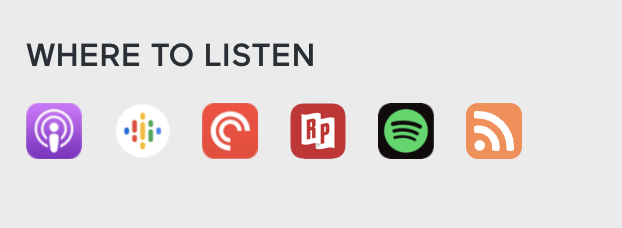
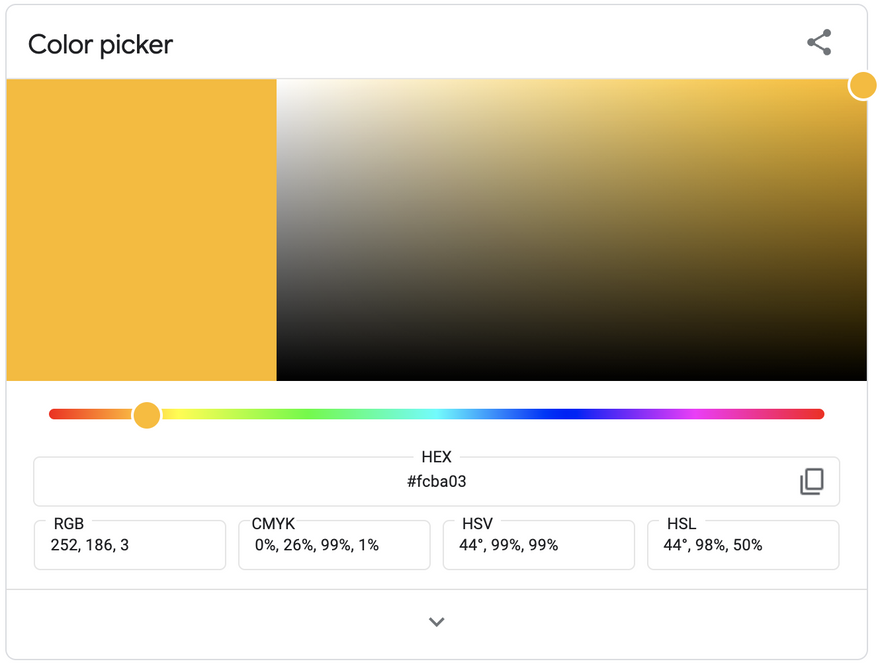
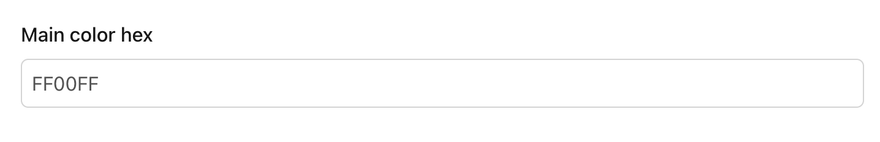

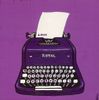

Discussion (0)